离了大谱,启动报错,真是找不到办法了,请帮忙看下是什么问题,mongdb 的问题估计是,但是在哪里配置 mongdb?
Housekeeper | 2025-02-11 00:05:43 | INFO | Housekeeper | Start service 180000 milliseconds after storage component
Housekeeper | 2025-02-11 00:08:43 | INFO | Housekeeper | Failed to get the status of sc service, retrying in 3 seconds. Error: Get "http://sc:51020/": dial tcp: lookup sc on 127.0.0.11:53: no such host
Housekeeper | 2025-02-11 00:08:46 | INFO | Housekeeper | Failed to get the status of sc service, retrying in 3 seconds. Error: Get "http://sc:51020/": dial tcp: lookup sc on 127.0.0.11:53: no such host
Housekeeper | 2025-02-11 00:08:49 | INFO | Housekeeper | Failed to get the status of sc service, retrying in 3 seconds. Error: Get "http://sc:51020/": dial tcp: lookup sc on 127.0.0.11:53: no such host
Housekeeper | 2025-02-11 00:08:52 | INFO | Housekeeper | Failed to get the status of sc service, retrying in 3 seconds. Error: Get "http://sc:51020/": dial tcp: lookup sc on 127.0.0.11:53: no such host
Housekeeper | 2025-02-11 00:08:55 | INFO | Housekeeper | Failed to get the status of sc service, retrying in 3 seconds. Error: Get "http://sc:51020/": dial tcp: lookup sc on 127.0.0.11:53: no such host
Housekeeper | 2025-02-11 00:08:58 | INFO | Housekeeper | Failed to get the status of sc service, retrying in 3 seconds. Error: Get "http://sc:51020/": dial tcp: lookup sc on 127.0.0.11:53: no such host
Housekeeper | 2025-02-11 00:09:02 | INFO | Housekeeper | Failed to get the status of sc service, retrying in 3 seconds. Error: Get "http://sc:51020/": dial tcp: lookup sc on 127.0.0.11:53: no such host
Housekeeper | 2025-02-11 00:09:05 | INFO | Housekeeper | Failed to get the status of sc service, retrying in 3 seconds. Error: Get "http://sc:51020/": dial tcp: lookup sc on 127.0.0.11:53: no such host
Housekeeper | 2025-02-11 00:09:08 | INFO | Housekeeper | Failed to get the status of sc service, retrying in 3 seconds. Error: Get "http://sc:51020/": dial tcp: lookup sc on 127.0.0.11:53: no such host
Housekeeper | 2025-02-11 00:09:11 | INFO | Housekeeper | Failed to get the status of sc service, retrying in 3 seconds. Error: Get "http://sc:51020/": dial tcp: lookup sc on 127.0.0.11:53: no such host
Housekeeper | 2025-02-11 00:09:14 | INFO | Housekeeper | Failed to get the status of sc service, retrying in 3 seconds. Error: Get "http://sc:51020/": dial tcp: lookup sc on 127.0.0.11:53: no such host
Housekeeper | 2025-02-11 00:09:17 | INFO | Housekeeper | Failed to get the status of sc service, retrying in 3 seconds. Error: Get "http://sc:51020/": dial tcp: lookup sc on 127.0.0.11:53: no such host
Housekeeper | 2025-02-11 00:09:20 | INFO | Housekeeper | Failed to get the status of sc service, retrying in 3 seconds. Error: Get "http://sc:51020/": dial tcp: lookup sc on 127.0.0.11:53: no such host
Housekeeper | 2025-02-11 00:09:23 | INFO | Housekeeper | Failed to get the status of sc service, retrying in 3 seconds. Error: Get "http://sc:51020/": dial tcp: lookup sc on 127.0.0.11:53: no such host
Housekeeper | 2025-02-11 00:09:26 | INFO | Housekeeper | Failed to get the status of sc service, retrying in 3 seconds. Error: Get "http://sc:51020/": dial tcp: lookup sc on 127.0.0.11:53: no such host
Housekeeper | 2025-02-11 00:09:29 | INFO | Housekeeper | Failed to get the status of sc service, retrying in 3 seconds. Error: Get "http://sc:51020/": dial tcp: lookup sc on 127.0.0.11:53: no such host
Housekeeper | 2025-02-11 00:09:32 | INFO | Housekeeper | Failed to get the status of sc service, retrying in 3 seconds. Error: Get "http://sc:51020/": dial tcp: lookup sc on 127.0.0.11:53: no such host
Housekeeper | 2025-02-11 00:09:35 | INFO | Housekeeper | Failed to get the status of sc service, retrying in 3 seconds. Error: Get "http://sc:51020/": dial tcp: lookup sc on 127.0.0.11:53: no such host
Housekeeper | 2025-02-11 00:09:38 | INFO | Housekeeper | Failed to get the status of sc service, retrying in 3 seconds. Error: Get "http://sc:51020/": dial tcp: lookup sc on 127.0.0.11:53: no such host
Housekeeper | 2025-02-11 00:09:41 | INFO | Housekeeper | Failed to get the status of sc service, retrying in 3 seconds. Error: Get "http://sc:51020/": dial tcp: lookup sc on 127.0.0.11:53: no such host
Housekeeper | 2025-02-11 00:09:44 | INFO | Housekeeper | Server ID: 0
Housekeeper | 2025-02-11 00:09:44 | INFO | Housekeeper | Standalone mode enabled
Housekeeper | 2025-02-11 00:09:44 | INFO | Housekeeper | replace config: [source /entrypoint.sh && init]
Housekeeper | 2025-02-11 00:10:57 | INFO | Housekeeper | Disabled service: wps
Housekeeper | 2025-02-11 00:10:58 | INFO | Housekeeper | start basic: [source /entrypoint.sh && basicStartup]
Housekeeper | 2025-02-11 00:11:00 | INFO | Housekeeper | start basiconlyworkflow: [source /entrypoint.sh && basiconlyworkflowStartup]
Housekeeper | 2025-02-11 00:11:02 | INFO | Housekeeper | start basiconlyintegrate: [source /entrypoint.sh && basiconlyintegrateStartup]
Housekeeper | 2025-02-11 00:11:04 | INFO | Housekeeper | start worksheet: [source /entrypoint.sh && worksheetStartup]
Housekeeper | 2025-02-11 00:11:06 | INFO | Housekeeper | start worksheetonlyworkflow: [source /entrypoint.sh && worksheetonlyworkflowStartup]
Housekeeper | 2025-02-11 00:11:08 | INFO | Housekeeper | start worksheetonlybutton: [source /entrypoint.sh && worksheetonlybuttonStartup]
前两天我也试了,加到 180000,也是一样的报错,没事了老师,我怀疑是系统问题,我重装系统试试,还有问题了再跟您反应
把你的代码发给 deepseek 让他给你看看[呲牙]
他可忙
把你的代码发给 deepseek 让他给你看看[呲牙]
es 错误是 umask 的权限问题,umask 需要 0022;
MongoDB 启动不了,你这台服务器是不是断电过?
没有断电,也不知道什么原因,突然就提示服务异常,然后就再也无法启动了,报错都是类似的原因
script_sc_1-20250211184210.log
日志里面还是会有这句:goroutine 1 [running]:
main.main()
/data/jenkins/workspace/安装包/private-installer/server/main.go:48 +0x4d9
es 错误是 umask 的权限问题,umask 需要 0022;
MongoDB 启动不了,你这台服务器是不是断电过?
看日志报错是 sc 没启动成功,可以排查下,可能原因:
- 硬盘非 SSD,IOPS 过低
- 直接看 sc 容器日志
script_sc_1-20250211184210.log
日志里面还是会有这句:goroutine 1 [running]:
main.main()
/data/jenkins/workspace/安装包/private-installer/server/main.go:48 +0x4d9
看日志报错是 sc 没启动成功,可以排查下,可能原因:
- 硬盘非 SSD,IOPS 过低
- 直接看 sc 容器日志
收到,前几天确实提示硬盘有问题,说超级块 3 损坏,但是现在还能正常使用,怀疑过硬盘,我也测了 IOPS,randwrite: Laying out IO file (1 file / 1024MiB)Jobs: 1 (f=1): [w(1)][100.0%][r=0KiB/s,w=113MiB/s][r=0,w=29.0k IOPS][eta 00m:00s]
randwrite: (groupid=0, jobs=1): err= 0: pid=41493: Mon Feb 10 22:17:59 2025
write: IOPS=28.9k, BW=113MiB/s (118MB/s)(1024MiB/9074msec),应该是满足要求
2.日志这个,感觉就是连不上 mongdb,看不出是哪里的根本问题
Housekeeper | 2025-02-11 18:37:35 | INFO | Housekeeper | Server ID: 0
Housekeeper | 2025-02-11 18:37:35 | INFO | Housekeeper | Standalone mode enabled
Housekeeper | 2025-02-11 18:37:35 | INFO | Housekeeper | replace config: [source /entrypoint.sh && init]
Housekeeper | 2025-02-11 18:37:38 | INFO | Housekeeper | Disabled service: wps
Housekeeper | 2025-02-11 18:37:38 | INFO | Housekeeper | start kafka: [source /entrypoint.sh && kafkaStartup]
Housekeeper | 2025-02-11 18:37:40 | INFO | Housekeeper | start redis: [source /entrypoint.sh && redisStartup]
Housekeeper | 2025-02-11 18:37:42 | INFO | Housekeeper | start mongodb: [source /entrypoint.sh && mongodbStartup]
Housekeeper | 2025-02-11 18:37:43 | ERROR | Housekeeper | start mongodb: [source /entrypoint.sh && mongodbStartup] | about to fork child process, waiting until server is ready for connections.forked process: 2374ERROR: child process failed, exited with 14To see additional information in this output, start without the "--fork" option. | exit status 14
Housekeeper | 2025-02-11 18:37:44 | INFO | Housekeeper | start elasticsearch: [source /entrypoint.sh && elasticsearchStartup]
Housekeeper | 2025-02-11 18:37:46 | INFO | Housekeeper | start mysql: [source /entrypoint.sh && mysqlStartup]
Housekeeper | 2025-02-11 18:37:47 | ERROR | Housekeeper | start elasticsearch: [source /entrypoint.sh && elasticsearchStartup] | /usr/local/elasticsearch-8/bin/elasticsearch-env: line 49: /usr/bin/uname: Permission denied/usr/local/elasticsearch-8/bin/elasticsearch-env: line 49: /usr/bin/uname: Permission deniedException in thread "main" java.io.UncheckedIOException: java.nio.file.AccessDeniedException: /tmp/elasticsearch-7271605219583896107 at org.elasticsearch.server.cli.ServerProcessUtils.setupTempDir(ServerProcessUtils.java:56) at org.elasticsearch.server.cli.ServerCli.startServer(ServerCli.java:247) at org.elasticsearch.server.cli.ServerCli.execute(ServerCli.java:100) at org.elasticsearch.common.cli.EnvironmentAwareCommand.execute(EnvironmentAwareCommand.java:54) at org.elasticsearch.cli.Command.mainWithoutErrorHandling(Command.java:85) at org.elasticsearch.cli.Command.main(Command.java:50) at org.elasticsearch.launcher.CliToolLauncher.main(CliToolLauncher.java:64)Caused by: java.nio.file.AccessDeniedException: /tmp/elasticsearch-7271605219583896107 at java.base/sun.nio.fs.UnixException.translateToIOException(UnixException.java:90) at java.base/sun.nio.fs.UnixException.rethrowAsIOException(UnixException.java:106) at java.base/sun.nio.fs.UnixException.rethrowAsIOException(UnixException.java:111) at java.base/sun.nio.fs.UnixFileSystemProvider.createDirectory(UnixFileSystemProvider.java:438) at java.base/java.nio.file.Files.createDirectory(Files.java:699) at java.base/java.nio.file.TempFileHelper.create(TempFileHelper.java:134) at java.base/java.nio.file.TempFileHelper.createTempDirectory(TempFileHelper.java:171) at java.base/java.nio.file.Files.createTempDirectory(Files.java:1017) at org.elasticsearch.server.cli.ServerProcessUtils.createTempDirectory(ServerProcessUtils.java:64) at org.elasticsearch.server.cli.ServerProcessUtils.setupTempDir(ServerProcessUtils.java:53) ... 6 more | exit status 1
Housekeeper | 2025-02-11 18:37:48 | INFO | Housekeeper | start file: [source /entrypoint.sh && fileStartup]
Housekeeper | 2025-02-11 18:37:50 | INFO | Housekeeper | Wait for 120000 milliseconds after connecting to MongoDB.
Housekeeper | 2025-02-11 18:37:50 | INFO | Housekeeper | Starting dep server on port %!s(int=51020)
3,还遇到个情况,能看出来什么原因吗?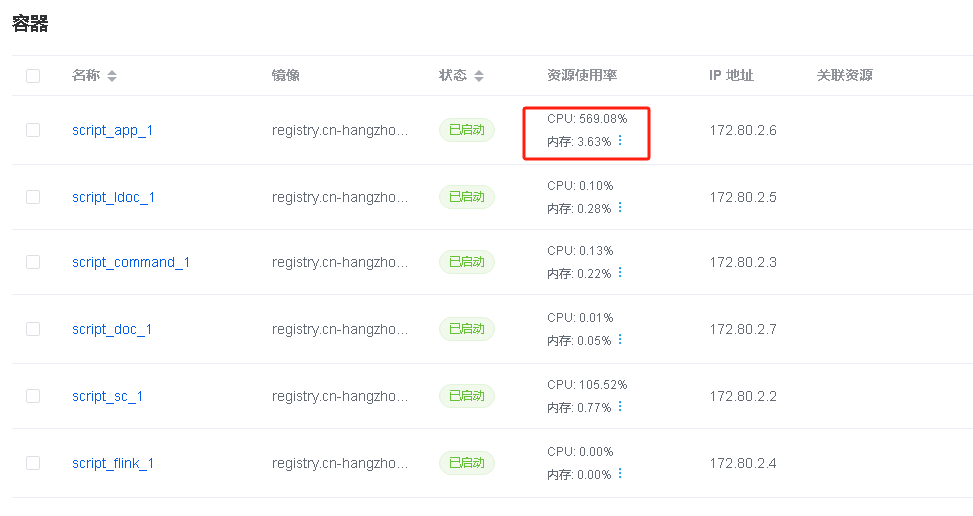
看日志报错是 sc 没启动成功,可以排查下,可能原因:
- 硬盘非 SSD,IOPS 过低
- 直接看 sc 容器日志
这个有人了解吗?goroutine 1 [running]:
main.main()
/data/jenkins/workspace/安装包/private-installer/server/main.go:48 +0x4d9
查看一下关于断电等失败后怎么处理的文档,看看,没碰到过这样的情况。、
好,确实是找不到问题,我重装吧还是
查看一下关于断电等失败后怎么处理的文档,看看,没碰到过这样的情况。、
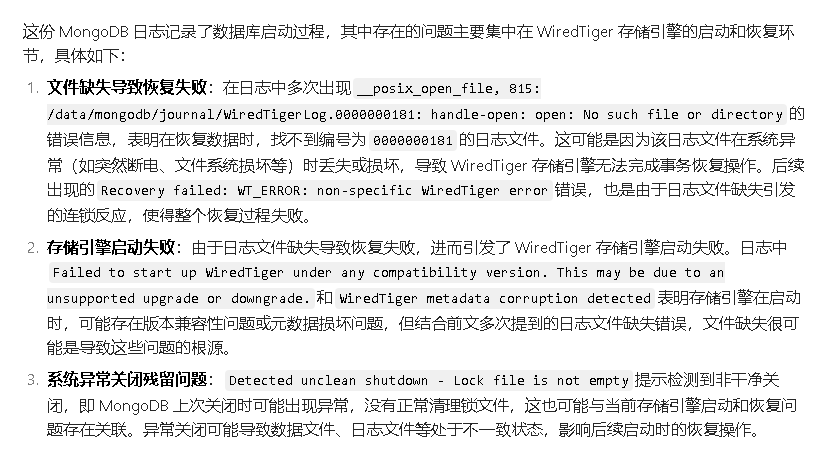 把日志导出来问了豆包,但是不知道怎么解决,求指点
把日志导出来问了豆包,但是不知道怎么解决,求指点