After upgrading to 6.0.0, I have noticed that in my Excel print template, fields that are reference from another field using foreign field does not display at all in the final print report. Other columns that are directly from the worksheet is displayed properly.
This program and template is working fine with version 5.8.3 until it is upgraded to 6.0.0
When downgrade back to 5.8.3, it is working fine again.For the foreign fields, I have managed to make it work by setting the foreign field type to Storage instead of Display only.
This enables the columns to be shown properly in the Excel template now. But it is working fine with Display only with version 5.8.3 earlier.I'm now left with the Product Item which is also unable to show the text in the Excel template.
For now my temporary solution is to create a foreign field with the Product Item relationship item and just display the correct column that I need. Again for this foreign field it needs to be Storage type.For now I have managed to make it work same as 5.8.3 again with some workaraound.
Thanks for the help.
Hi,
I have submitted the application export in the link given.
Let me know if you find something. But this code is the one already amended with the workaround.
This program and template is working fine with version 5.8.3 until it is upgraded to 6.0.0
When downgrade back to 5.8.3, it is working fine again.For the foreign fields, I have managed to make it work by setting the foreign field type to Storage instead of Display only.
This enables the columns to be shown properly in the Excel template now. But it is working fine with Display only with version 5.8.3 earlier.I'm now left with the Product Item which is also unable to show the text in the Excel template.
For now my temporary solution is to create a foreign field with the Product Item relationship item and just display the correct column that I need. Again for this foreign field it needs to be Storage type.For now I have managed to make it work same as 5.8.3 again with some workaraound.
Thanks for the help.
If it is convenient for you, please export your application without including any data. This will assist us in quickly identifying the issue you are facing. Kindly click the link below to send it to us.
https://d557778d685be9b5.share.mingdao.net/public/form/7359c0ce82954f3b97de10c5d7d069e5
Hi,
My configuration looks like the attached photos below. Sorry I forgot to mention that the foreign field is actually inside a subtable.
This program and template is working fine with version 5.8.3 until it is upgraded to 6.0.0
When downgrade back to 5.8.3, it is working fine again.
For the foreign fields, I have managed to make it work by setting the foreign field type to Storage instead of Display only.
This enables the columns to be shown properly in the Excel template now. But it is working fine with Display only with version 5.8.3 earlier.
I'm now left with the Product Item which is also unable to show the text in the Excel template.
For now my temporary solution is to create a foreign field with the Product Item relationship item and just display the correct column that I need. Again for this foreign field it needs to be Storage type.
For now I have managed to make it work same as 5.8.3 again with some workaraound.
Thanks for the help.
An application was constructed based on the ER diagram, and we did not encounter this issue. Could there be a discrepancy in the configuration between the application file and the template you downloaded?
https://p-demo.mingdaoyun.cn/public/record/677ccb464d14451dca6533a0
Hi,
My configuration looks like the attached photos below. Sorry I forgot to mention that the foreign field is actually inside a subtable.
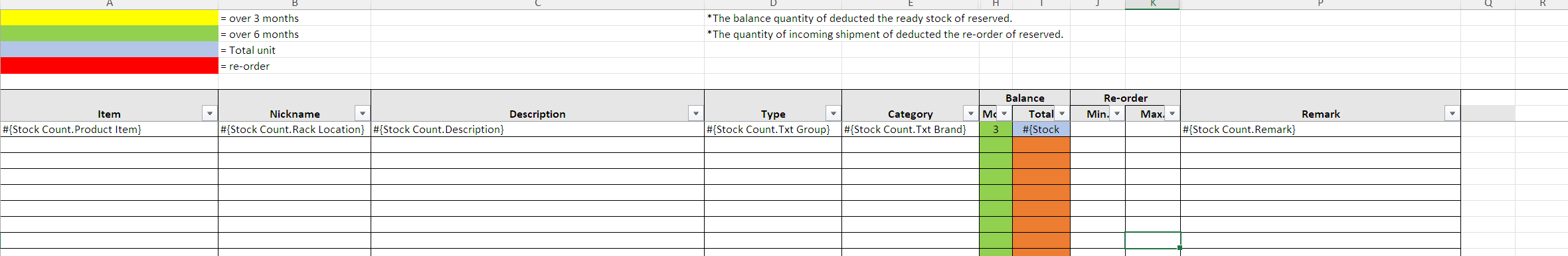
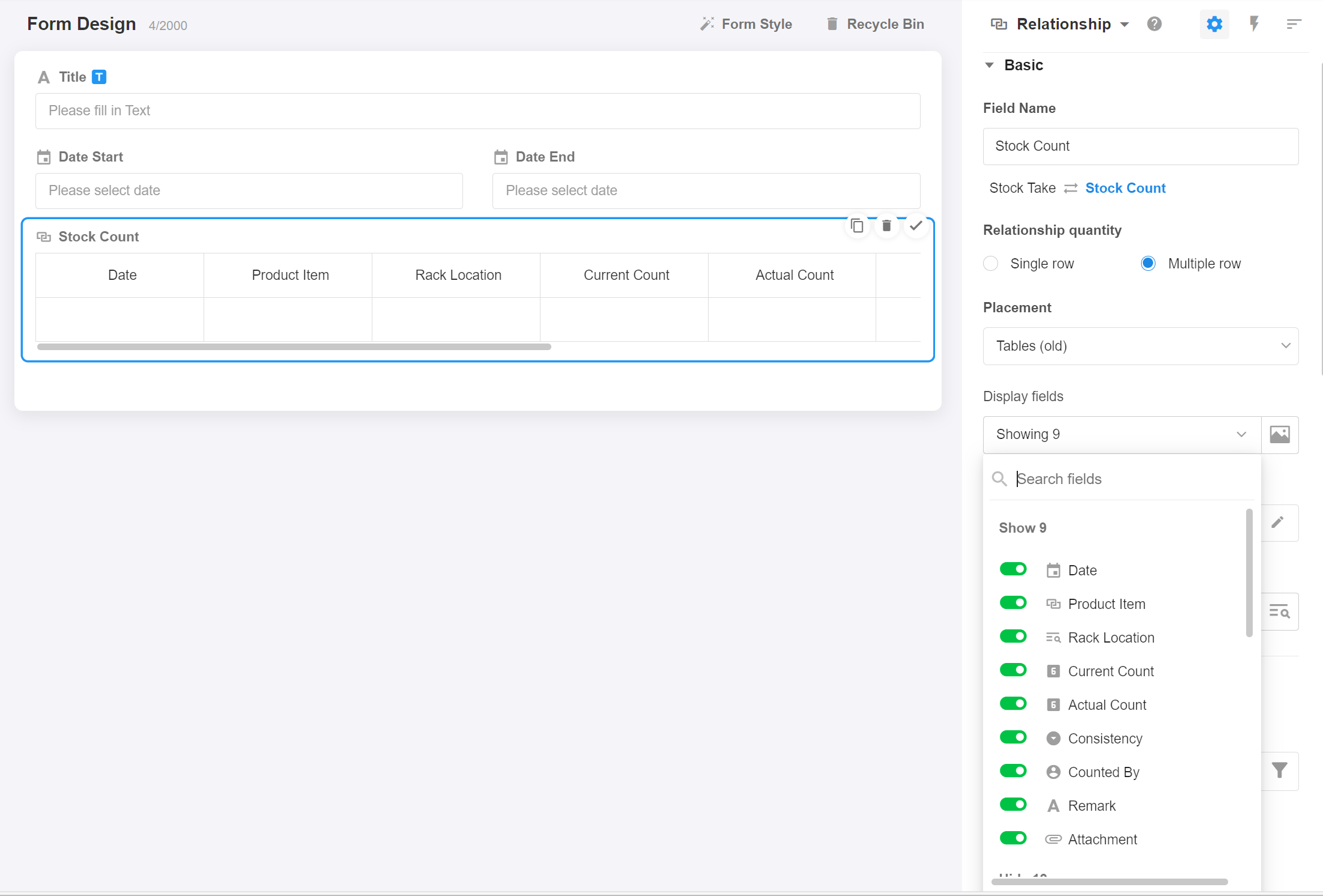


We were unable to identify the issue you mentioned. We recommend that you upload a screenshot of your configuration for further assistance. 
- 积分
152 - 注册排名
1731